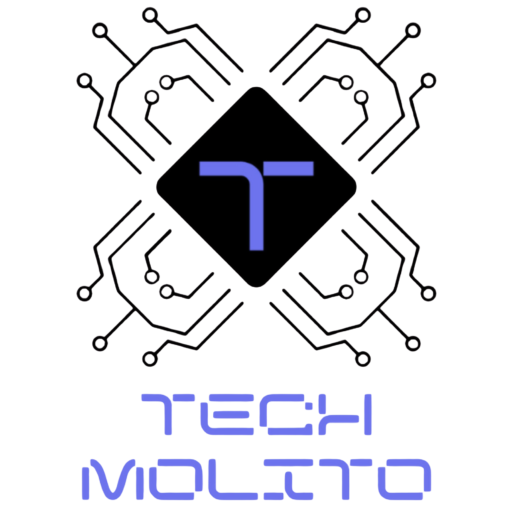In today’s digital world, staying safe online is more important than ever. Phishing attacks are common, and they can happen to anyone. These attacks trick you into giving away personal information. But don’t worry! There are simple steps you can take to protect yourself. This guide will help you understand phishing and how to stop it.
Phishing Attacks
Phishing is a type of online scam. Scammers send fake emails or messages, trying to look like someone you trust, like your bank or a friend. These messages often have links to fake websites. If you click on these links, you may give away your passwords or credit card numbers.
Why Phishing Attacks Matter
Phishing attacks are serious for many reasons. First scammers can steal your personal info such as your name address and Social Security number. This type of data theft can lead to bad results. If scammers gain access to your accounts you could lose money which adds to the financial loss that can come from these attacks. Also identity theft is a risk as scammers can act like you by opening new accounts or asking for loans in your name.
According to the Anti-Phishing Working Group, there were over 300,000 reported phishing attacks in just one month last year. That’s a huge number! This shows how important it is to be aware and ready. Phishing scams are getting more clever and harder to spot. They can affect anyone, no matter how much they know about tech.
Easy Phishing Attack Prevention
Stopping phishing attacks is not hard. You can follow some easy steps to stay safe. Let’s explore these steps together!
Step 1: Be Cautious with Emails
One common way scammers reach out is through email. To protect yourself check the sender’s email address closely. If it seems odd or strange do not open the email. Scammers often use addresses that look like real ones. Look out for misspellings as many phishing emails have typos or bad grammar.
Legit companies usually check their emails. Avoid clicking on any links in emails that seem off as they could lead to fake websites made to steal your info. Instead type the website address straight into your browser. Be careful with attachments from unknown senders because these files may have malware that can harm your computer.

Step 2: Use Strong Passwords
Strong passwords are key for online safety. To create good passwords use a mix of letters numbers and symbols. For instance “P@ssw0rd!23” is much stronger than “password123.” Aim for at least 12 characters as longer passwords are harder to guess. Avoid using easy info like your name or birthday as scammers can find this info on social media.
It’s also smart to use different passwords for many accounts because if one account is hacked the others may also be at risk. Think about using a password tool which helps keep track of your passwords and can make strong passwords for you while keeping them safe.
Step 3: Enable Two-Factor Authentication
Two-factor authentication (2FA) adds an extra layer of safety to your accounts. The process works by first needing you to log in with your password. Then you will get a code on your phone or email which you need to enter to finish the login.
Using 2FA makes it much harder for scammers to reach your accounts even if they get your password. Many websites and services offer 2FA so always turn it on when you can to boost your safety.
Step 4: Keep Your Software Updated
Keeping your software updated is vital for security. Updates often fix flaws that scammers may use as software companies regularly release updates to patch holes in their systems. Also updates can make your devices run better providing a smoother user experience with the latest features.
To make it easier turn on automatic updates so your software updates without any work from you. Check your device settings to ensure that automatic updates are turned on for your operating system and apps.
Step 5: Be Wary of Public Wi-Fi
While public Wi-Fi can be nice it also comes with risks. To stay safe avoid logging into sensitive accounts or entering personal info while using public Wi-Fi as scammers can easily grab your data on open networks.
Think about using a Virtual Private Network (VPN) which hides your connection making it harder for scammers to watch what you do online. After using public Wi-Fi remember to forget the network in your settings. This stops your device from connecting by itself in the future.
Step 6: Educate Yourself and Others
The more you learn about phishing the better you can protect yourself. Stay informed by reading articles and watching videos about phishing since knowledge is power. Follow trusted websites and groups that give info about online safety.
Share what you learn with friends and family to help them stay safe too as awareness is key to stopping attacks. If you get a phishing email report it to help others avoid scams. Most email providers have ways to report phishing attempts.
Additional Tips for Phishing Attack Prevention
Besides the steps mentioned here are extra tips to boost your online safety. For example install security software on your devices to help spot and remove malware. Be skeptical of urgent requests as scammers often create a false sense of urgency stating that your account will be locked if you do not act fast.
Always take a moment to think before you respond. If you get a call or message asking for personal info check the request by hanging up and calling the company straight away. Lastly check your bank and credit card statements often for any odd activity and report any issues to your bank right away.
Takeaways for Phishing Attack Prevention
In summary here are the points to remember. Always check emails for odd senders. Create strong passwords using different characters. Use two-factor authentication for more safety. Keep your software updated often. Be careful with public Wi-Fi. Teach yourself and others about phishing. Use security software and check your accounts.
FAQs
1. What should I do if I clicked a phishing link?
If you clicked a phishing link, disconnect from the internet right away. Change your passwords for any accounts that may be affected. Check your accounts for odd activity and think about reporting the problem.
2. How can I spot a phishing email?
Look for odd sender addresses, bad spelling, and urgent requests. If the email seems strange or too good to be true, it probably is! Always check with the company directly if you are unsure.
3. Is it safe to open emails from unknown senders?
It’s best not to open emails from unknown senders. Delete them right away to stay safe. If it seems important, check with the sender through another method.
4. Can phishing attacks happen through text messages?
Yes, phishing can happen through text messages too. This is called “smishing.” Always be careful with unknown messages. Don’t click on links or give info in response to unexpected texts.
Conclusion
Phishing attacks are a real threat, but you can protect yourself. By being careful, using strong passwords, and teaching yourself, you can lower the risk of falling for a scam. Follow these easy steps to make your online experience safer.
Staying safe online is in your hands. You have the power to stop phishing attacks and enjoy a secure online world. By using these tips, you will not only protect yourself but also help create a safer online space for everyone. Remember, the internet can be a great place if you take the right steps!