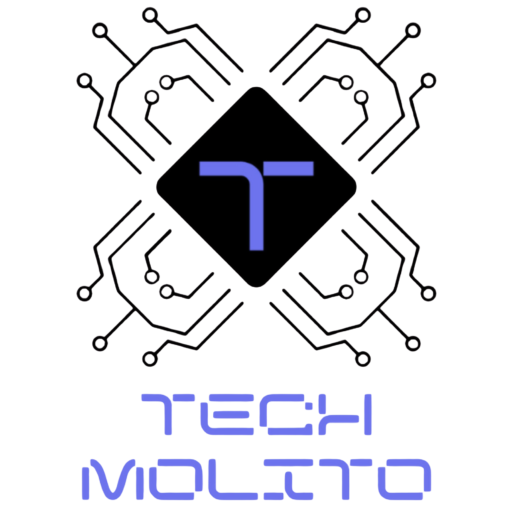In today’s world, schools use many online tools. Managing access to these tools can be hard. RM Unify is here to make this easier. It is a cloud-based platform that lets schools access all their tools from one place. In this article, we will explain what RM Unify is, how it works, and how it helps schools.
What is RM Unify?
It’s a cloud platform made for schools, colleges, and universities. It allows users to access all their educational tools with a single login. Instead of having to remember different usernames and passwords for each tool, RM Unify makes it simple.
Once set up, it connects with the school’s online services. It can work with tools like Google Classroom, Microsoft Office 365, and Moodle. By bringing all these services together, it makes it easy for students and staff to get to everything they need without hassle.
How Does RM Unify Work?
It works by letting users log in just once. After that, they can access all the educational tools they need. This is called Single Sign-On (SSO). When a school adopts RM Unify, they can connect it with their existing services. If the school uses tools like Google or Microsoft, It will make it easy for users to access them all from one place.
The platform is cloud-based, so it can be used on any device with an internet connection. This gives students and teachers the freedom to work from anywhere—whether at school or at home.
Main Features of RM Unify
RM Unify has many features that help schools manage their digital tools.
Easy Access to Tools
The main feature of RM Unify is that it gives access to all tools from one place. Schools often use many digital tools for different tasks. With it, students and teachers don’t need to log into each tool separately. They can access everything from their RM Unify dashboard with just one login.
Connects with Popular Tools
It can connect with many popular educational tools, including Google Workspace, Microsoft Office 365, and Moodle. This makes it easier for students and teachers to switch between platforms without leaving the RM Unify dashboard.
Single Sign-On (SSO)
Single Sign-On (SSO) is the key feature of RM Unify. It means that after logging in once, users can access all their digital tools without needing to log in again. This saves time and reduces confusion for students and staff.
Easy to Use
It’s designed to be easy to use. The platform’s simple layout allows teachers and students to find what they need quickly. The dashboard can be customized to fit each school’s needs, so everything is easy to find.
Safe and Secure
It makes security a priority. It uses strong encryption to protect user data. Schools can also be sure that they are meeting privacy laws like GDPR. This helps keep sensitive student and staff data safe.
Cloud-Based for Flexibility
Since RM Unify is cloud-based, users can access it from any device with an internet connection. Whether using a laptop, tablet, or smartphone, students and teachers can always access their tools. This flexibility is especially helpful for remote learning or hybrid classes.
How RM Unify Helps Schools
It offers many benefits that help students, teachers, and administrators. Here are some of the key ways RM Unify helps schools:
Simplifies Classroom Management
It makes it easy for teachers to manage their classrooms. Teachers can assign work, share resources, and track student progress from one platform. This reduces the need to use multiple apps or websites. Teachers can also work together and share resources easily.
Supports Remote Learning
With remote learning becoming more common, it helps schools support students who are learning at home. Students can access all their lessons, assignments, and feedback from anywhere with an internet connection. Teachers can continue to assign work and track progress, just like they would in the classroom.
Reduces IT Workload
Managing many different tools can be a challenge for school IT staff. It reduces this burden by centralizing all the tools in one place. IT staff can manage user access, track which tools are being used, and ensure that everything is working smoothly, all from the RM Unify dashboard.
Encourages Student Collaboration
It makes it easy for students to work together. It integrates with tools like Google Drive and Microsoft OneDrive, which allow students to share files and collaborate on projects in real-time. This helps students learn teamwork and communication skills.
Improves Communication
It also helps improve communication between teachers, students, and parents. Teachers can send updates, assignments, and reminders directly through the platform. Parents can monitor their child’s progress and stay informed about school activities.
Ensures Compliance with Data Protection
With RM Unify, schools can be sure they are meeting data protection laws, such as GDPR. The platform uses strong security measures, like encryption, to protect student and staff data. This is especially important as schools handle more and more sensitive information.
Popular Tools Integrated with RM Unify
It supports a variety of popular educational tools, which makes it even more valuable for schools.
- Google Workspace for Education: RM Unify works with tools like Google Classroom, Google Docs, and Google Drive. These tools help students collaborate and complete assignments.
- Microsoft Office 365: RM Unify integrates with Microsoft’s suite of tools, such as Word, Excel, and PowerPoint. This allows students and teachers to use these familiar tools for their work.
- Moodle: RM Unify can also connect with Moodle, a popular online learning platform. This helps teachers manage courses, assignments, and grades.
- Edmodo: RM Unify works with Edmodo, another tool used by teachers and students for communication and assignments.
By connecting with these tools, RM Unify makes it easy for schools to use the apps and platforms they are already familiar with.
FAQs
1. What is RM Unify?
It’s a cloud-based platform that helps schools manage all their digital tools in one place. It lets students and teachers log in once to access everything they need for schoolwork.
2. How does RM Unify support remote learning?
It supports remote learning by giving students access to lessons, assignments, and feedback online. Students can learn from home or anywhere with an internet connection.
3. What are the benefits of using RM Unify for teachers?
It helps teachers manage classrooms more easily by giving them access to all their tools from one place. It also allows teachers to share resources, assign tasks, and track student progress.
4. Is RM Unify secure?
Yes, it uses strong security measures like encryption to protect user data. It also helps schools meet privacy laws like GDPR, keeping student and staff data safe.
Conclusion
It’s a powerful tool that helps schools manage their digital resources. It makes it easier for students and teachers to access the tools they need, saving time and reducing frustration. The platform’s Single Sign-On feature, easy-to-use interface, and integration with popular tools like Google and Microsoft make it a great choice for schools. As education continues to rely more on digital resources, RM Unify will play a key role in making learning more efficient and accessible for everyone.