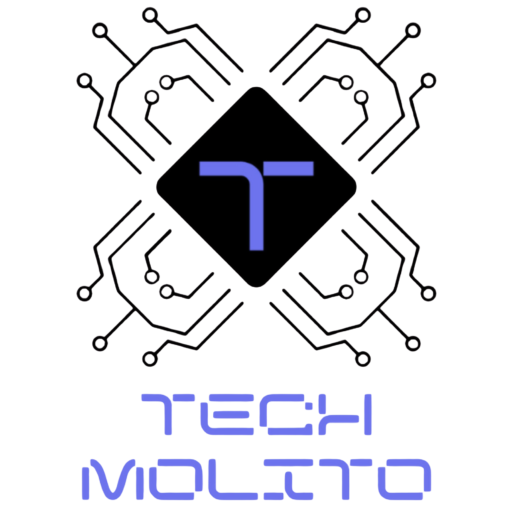You’ve probably heard of “the cloud,” especially when it comes to storing photos, documents, or backups. But have you ever wondered, “Where is cloud data actually stored?” Contrary to what the name suggests, data stored in the cloud isn’t floating around in the sky. Instead, it’s kept in physical data centers located around the world.
In this post, we’ll break down what cloud storage really means, where your data goes when you save it to the cloud, and how it all works behind the scenes.
Misunderstanding Cloud Data Storage
Many people imagine cloud storage as a mysterious, intangible thing. But this misunderstanding can create confusion and even fear about using the cloud for personal or business needs. You might be asking: Is my data safe? Can I trust the cloud? Where does my information go once it’s uploaded?
The reality is much simpler. When you store data in the cloud, it’s kept on physical servers in data centers operated by companies like Google, Amazon, and Microsoft. These servers can be located anywhere in the world, from the U.S. to Europe, Asia, and beyond.
The Risk of Not Knowing Where Your Data Is
Not understanding where your data is stored can leave you with concerns about privacy and security. When you save files on your computer or an external hard drive, you know exactly where they are. But with the cloud, you’re trusting a service provider to keep your data safe.
If you don’t understand cloud storage, you may face a few worries. One common fear is about safety. You may ask how safe your data is with a cloud provider. You could also worry about losing your data since you don’t know where it’s stored. Some users feel uneasy because they don’t control their data directly. These fears make sense, but learning how cloud storage works can help calm them.

Understanding Where Cloud Data Is Stored
Cloud data is stored in data centers, massive buildings filled with rows and rows of servers. These servers are physical machines that store your data digitally. When you upload a file to the cloud, it’s sent over the internet to one of these servers, where it’s saved and backed up for safekeeping.
Points About Data Centers
Data centers are a big part of cloud storage. They are spread across the world to keep services fast and steady. Providers like Amazon Web Services (AWS), Google Cloud, and Microsoft Azure run data centers on every continent.
To protect data, cloud providers use backups by storing the same data in more than one place. This way, even if one center fails, the data is safe in another. Security is also key. Data centers use both physical and digital safeguards to stop hackers and keep data safe from harm.
How Cloud Data Storage Works
The process of storing data in the cloud might sound complex, but it’s actually quite simple from the user’s point of view. Here’s a basic breakdown of how cloud storage works:
- Uploading Data: When you upload a file to the cloud (for example, through services like Google Drive, Dropbox, or iCloud), your file is sent over the internet to a remote data center.
- Storage and Backup: The file is then saved on a server in the data center. Often, cloud providers will make multiple copies of your data and store them in different locations to ensure it’s backed up.
- Retrieving Data: Whenever you need to access your file, the cloud service retrieves it from the data center and sends it back to your device.
The process happens so quickly that it feels like your data is stored somewhere in the air—but it’s saved in a secure, physical location.
The Benefits of Cloud Storage
Cloud storage offers several advantages over traditional methods like saving files on your computer or an external hard drive.
Benefits of Using Cloud Storage
Cloud storage offers many gains. You can reach your data from any device with internet access, like a phone, tablet, or laptop. Cloud services also back up your files on their own, so your data stays safe if your device is lost or broken.
Another perk is that you pay only for the storage you need, which helps businesses that store lots of data. Cloud storage also makes it easy for people to work together on files at the same time, no matter where they are.
Types of Cloud Storage
There are several types of cloud storage available, depending on your needs. Here are the three most common options:
Public Cloud
This is the most common type of cloud storage, where multiple users share the same infrastructure. Examples include services like Google Drive, Dropbox, and iCloud.
Private Cloud
A private cloud is a dedicated storage space for a single organization or user. This option is often used by companies that require more control over their data.
Hybrid Cloud
Hybrid cloud storage combines both public and private clouds. It allows businesses to keep sensitive data in a private cloud while using a public cloud for less critical information.
FAQs
1. Where is my cloud data stored?
Your cloud data is stored in physical servers located in data centers around the world. These data centers are operated by companies like Google, Amazon, and Microsoft.
2. Is my data safe in the cloud?
Yes, most cloud providers have strong security measures in place to protect your data. They use encryption, multi-factor authentication, and redundant backups to ensure your data remains secure.
3. Can I choose where my cloud data is stored?
In some cases, yes. Certain cloud providers allow you to choose which region or country your data is stored in, especially if you have specific privacy or regulatory requirements.
Conclusion
So, where is cloud data stored? It’s kept in highly secure data centers located around the world. These physical servers ensure that your data is always safe, backed up, and accessible whenever you need it.
By understanding how cloud storage works and the benefits it offers, you can make informed decisions about where to store your data. Cloud storage isn’t just a convenient option; it’s also a reliable and secure way to keep your important files safe.