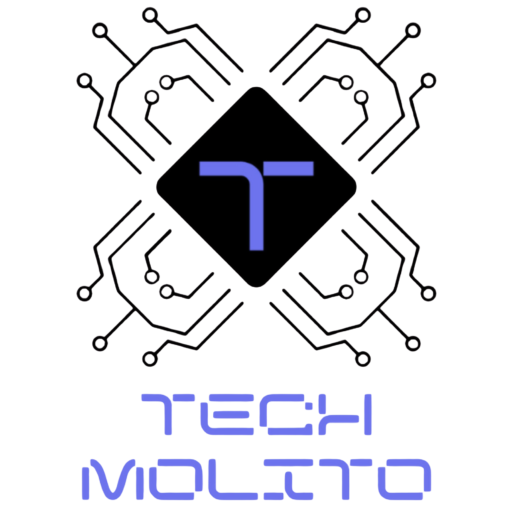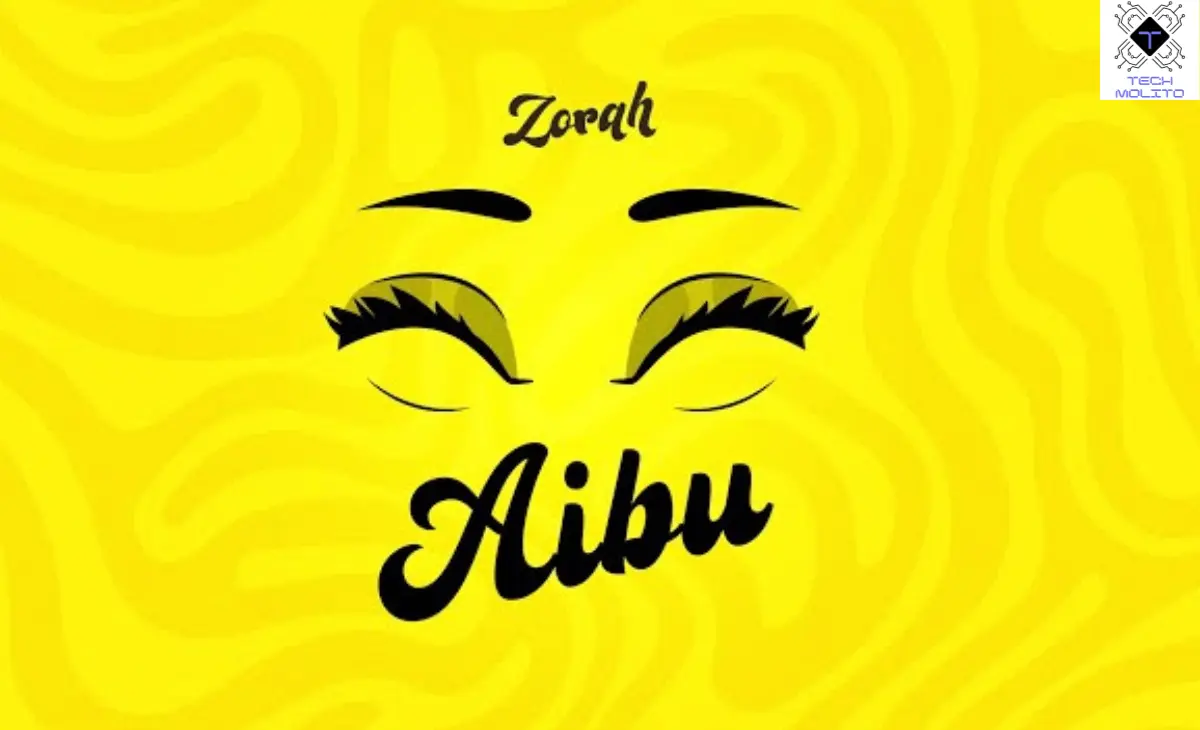A media wall can be the center of any living room or lounge. It’s where family and friends gather to enjoy movies, shows, or music. Whether it’s for watching TV, gaming, or just adding style to your home, designing the perfect media wall can completely change a room. But how do we go about it? In this guide, we’ll walk through the main steps to create a media wall that’s not only useful but also stylish and modern.
Understand the Basics of a Media Wall
A media wall is simply a wall that holds all the entertainment tech we use, like TVs, speakers, and gaming consoles. It acts as a key part of a room, meant to keep all our gadgets neat and easy to reach. Think of it as a clean, all-in-one space where we can enjoy our favorite shows, movies, or music.
Before starting, it’s important to know how we want the media wall to work in our space. Do we want it to hold just the TV? Or do we want to add consoles, speakers, and even some decor? Knowing what we need is the first step to designing a perfect media wall.
Choose the Right Spot
Picking the right spot for a media wall is important. It should be in a place where everyone can comfortably view the TV or screen, but also in a space that does not block the room’s flow. This usually means placing it against the longest wall in a living room. This way, it becomes the main entertainment area without taking up too much space.
Another thing to think about is the height of the media wall. The best height for a TV or screen is at eye level when seated. If the media wall will include speakers or shelves, make sure these items don’t block the view of the TV or make the space feel crowded.
Pick the Right TV Size and Placement
The TV is the central part of most media walls. The TV size should match the size of the room. A good rule is that the viewing distance from the TV should be about 1.5 to 2.5 times the size of the screen. For example, if the TV is 55 inches, the ideal viewing distance is 6.5 to 11 feet.
Placement is also important. The TV should be set up in a way that avoids glare from windows and lights. It should also be tilted a little to stop neck strain when watching. If mounting on the wall isn’t an option, a TV stand or console is a good choice.

Add Sound Systems for a Full Experience
A great media wall isn’t just about the screen. For a full experience, we need a good sound system. This can range from a simple soundbar to a full surround sound setup with several speakers. When setting up the sound system, make sure there’s room for speakers that give clear sound but blend into the design.
Wall-mounted speakers can be placed in the room’s corners to fill the space evenly. If we choose a soundbar, it can be placed just below the TV or mounted on the wall. Another choice is to hide the speakers inside custom cabinets or shelves, keeping the media wall looking neat while still providing great sound.
Think About Storage for Media Devices
A media wall shouldn’t just hold the TV. We need space for devices like gaming consoles, streaming boxes, DVDs, and remote controls. This is where cabinets and shelves come in. Custom cabinets with adjustable shelves let us store all our devices neatly, out of sight but easy to reach.
We can also add open shelves for things like plants, books, or other decor, creating a balanced look that’s both useful and stylish. It’s important to think about cable management when designing these storage areas to keep the space tidy and organized.
Pick the Right Materials and Colors
The materials and colors we pick for the media wall will greatly affect the room’s feel. Wood is a top choice for a warm, natural look, while glass and metal can give a more modern, sleek feel.
When choosing colors, neutral shades like black, white, gray, or beige work well. These colors not only match many different home styles but also let the TV and other tech stand out as the main focus. However, we can add color with decor like artwork, plants, or cushions around the media wall.
Think About Lighting
Lighting is key to setting the right mood for your media wall. A well-lit media wall makes the space more inviting and improves the viewing experience. LED strip lights behind the TV or along the shelves can create a soft glow that reduces glare and adds a nice touch.
We can also add task lighting for areas that need more light, like reading spots or places where we store devices. Just be careful not to use too much light, as it could distract from the TV and the rest of the room.
Make It Easy to Access
While we want the media wall to look nice, it also needs to be useful. The goal is to make it easy for us to access the devices and controls. For example, a pull-out shelf or drawer for a gaming console can make it easier to use the device without constantly reaching for it.
Cable management is another important part. We should plan to hide cables inside the wall, in custom cabinets, or using cable clips that keep everything neat and out of sight.
Add Personal Touches
The best part of designing a media wall is adding personal style. Once we’ve taken care of the practical parts, it’s time to make it our own. We can show off artwork, family photos, or a collection of favorite books or movies on the shelves.
Adding personal details makes the media wall feel like a part of the home, not just a spot for entertainment gear. The goal is to create a space that’s welcoming, cozy, and uniquely ours.
FAQs
1. What’s the best TV size for a media wall?
The right TV size depends on the room size and how far we sit from the screen. A good rule is to sit about 1.5 to 2.5 times the size of the TV. For most living rooms, a 55-65 inch TV works well.
2. How do I hide cables in a media wall?
Cables can be hidden inside the wall, within custom cabinets, or using cable clips and raceways. This keeps the media wall neat and organized.
3. Can I add a fireplace to my media wall?
Yes! Many people are adding fireplaces to their media wall designs. Electric or gas fireplaces can be built in, offering both warmth and style while matching the rest of the setup.
4. What’s the best lighting for a media wall?
Soft, ambient lighting works best for a media wall. LED strip lights behind the TV or along the shelves give off a warm glow without causing glare. Task lighting can be added to areas that need more light.
Conclusion
Designing the perfect media wall for our home entertainment isn’t just about picking out a TV and adding some shelves. It’s about creating a space that’s both useful and stylish. From the TV size and placement to adding storage, lighting, and personal touches, every detail helps make the media wall the heart of our living room.
By thinking about our needs, space, and style, we can create a media wall that fits our lifestyle. Whether it’s for movie nights, gaming, or just adding a modern touch to our home, a well-thought-out media wall can upgrade any living room. Enjoy the process and happy designing!