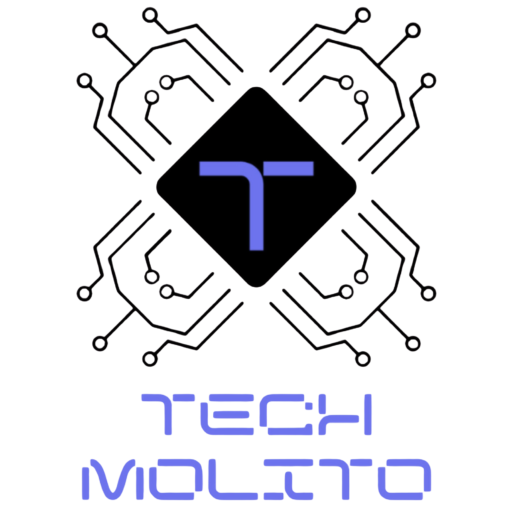ParentPay is an online payment system that helps parents manage and pay for their kids’ school costs. It’s a simple, easy way to handle everything from lunch money to school trips, without needing to carry cash or write cheques. The system is used by schools all over the UK and gives a safe, easy-to-use platform for managing payments.
Whether it’s for school meals, trips, or uniforms, ParentPay lets parents stay on top of payments in one place. In this article, we’ll look at what it is, how it works, its benefits, and why it’s becoming the go-to choice for school payments.
What Is ParentPay?
ParentPay is an online payment platform that helps parents pay for school things. It lets schools offer cash-free payments for things like school meals, trips, clubs, and even uniforms. It replaces old payment methods like cash or cheques with an online system that’s easy to use on any device, anywhere.
The system keeps payments safe by linking directly to a parent’s or guardian’s bank account or debit/credit card. Schools also save time since they don’t need to handle cash or manage payment records by hand. The platform is simple to use, and both schools and parents can track payments, keeping everything clear and organized.
How Does ParentPay Work?
ParentPay is easy to use. Here’s how it works:
Setting Up an Account
To get started with ParentPay, parents need to make an account. Usually, a school will send a special username and password for each parent or guardian. Once logged in, parents can link their account to their child’s school. This lets them see all the activities their child is in and what they need to pay for.
Adding Funds
Once logged in, parents can add money to their ParentPay account using a debit or credit card. Some schools may also let payments be made through direct bank transfers or PayPal. When parents add money, it’s ready to use right away. They can pick which school items or services they want to pay for, like meals, trips, or uniforms.
Making Payments
When it’s time to pay, parents can choose from the options available on their ParentPay dashboard. Each option will show the amount due, and parents can pick what they want to pay for. For example, if there’s a school trip or event coming up, parents can just click on it and pay in one easy step.
Receiving Notifications
ParentPay keeps parents in the loop with updates on payments, upcoming events, and balance changes. Parents get emails or text messages telling them when payments are due or if their balance is low, so they never miss a payment.
Managing Multiple Children
For parents with more than one child, ParentPay makes it easy to manage multiple accounts in one place. Parents can see the payment details for each child and make payments for each one separately.
Payment History and Receipts
Parents can check their payment history at any time. This helps them see what has been paid, when it was paid, and what’s left on the account. They can also download payment receipts for records or refunds.
Why Do Schools Use ParentPay?
Schools in the UK use ParentPay for several reasons. One of the main benefits is the cut in administrative work. Handling cash and cheques is slow and can lead to mistakes. With ParentPay, everything is done online, making the process more efficient for school staff. The system also helps with financial transparency.
Both parents and schools can see the exact amount that has been paid and the balance left. This makes sure that no payments are missed. Another reason schools choose this is for security. Cash can be lost or stolen, but payments made through ParentPay are safe and secure, offering a much safer way to handle money.
Benefits of Using ParentPay
1. Convenience
One of the top benefits of ParentPay is how easy it is. Parents can pay for their child’s school activities anytime and anywhere. Whether they’re at home, work, or out and about, they don’t have to worry about sending cash to school.
2. Security
ParentPay uses safe payment systems to protect personal and financial information. The platform meets industry standards and follows rules that keep all transactions secure.
3. Easy to Use
ParentPay is simple to use. It has an easy layout, and parents can pay with just a few clicks. They can quickly check their child’s payment details and pay in just a few minutes.
4. Real-Time Updates
Parents get live updates on their account, including when payments are due or when the balance is low. This helps them stay on top of payments and ensures they don’t forget.
5. Eco-Friendly
Since ParentPay gets rid of paper forms and cash, it’s better for the environment. Schools don’t need to print out forms or use cash, and parents don’t need to worry about carrying paper forms or sending them to school.
6. Time-Saving
For schools, ParentPay makes things faster. Teachers and staff don’t have to spend time counting cash or tracking payments. The system also helps with keeping records, making audits and reports much simpler.
ParentPay for Parents: What You Need to Know
If you’re a parent new to this, here’s what you need to know to get started:
Setting Up Your Account
When your child’s school joins ParentPay, you’ll get a letter or email with the details to set up your account. This will include a username and password. Once you log in, you can link your child’s account to yours.
Making Payments
Once your account is set up, you can pay for different school activities. Just pick what you want to pay for and add money to your account. You can pay with a credit or debit card, or sometimes via PayPal.
Managing Your Child’s Activities
ParentPay lets you check your child’s school activities and the cost for each. If your child is going on a school trip or joining a club, you’ll be able to see the cost and pay for it directly through the platform.
Setting Up Alerts
To avoid forgetting to pay for an event, you can set up alerts in ParentPay. This ensures that you’ll get a message when a payment is due or when your balance is low.
FAQs
1. Is ParentPay used in all schools?
No, It’s not used by all schools. However, many schools in the UK, especially primary and secondary schools, use it. You can check with your child’s school.
2. How do I add money to my ParentPay account?
To add money, log in to your ParentPay account, go to the “Add Funds” section, and choose how you want to pay (credit or debit card, PayPal, or other options). Once the payment goes through, the money will be added to your account.
3. Can I pay for more than one child on the same account?
Yes, ParentPay lets parents with more than one child at the same or different schools manage all payments from one account. You can switch between your children’s accounts and pay for each one separately.
4. Can I get a refund if I overpay?
Yes, if you overpay or if a payment is not needed, ParentPay has a way for you to ask for a refund. You can request it through the platform, or contact the school’s admin team for help.
Conclusion
ParentPay is changing the way we handle school payments. It’s a simple, safe, and easy way for parents to pay for school expenses. With its cash-free, paper-free system, it offers clear benefits for both parents and schools, saving time and cutting down on mistakes. Whether you’re paying for school meals, trips, or after-school activities, It makes the process smooth and hassle-free.
If your child’s school uses this app, it’s a good idea to take full advantage of it to make school payments easier. For schools not yet using ParentPay, it’s a helpful tool that can make managing money much simpler for both staff and families.