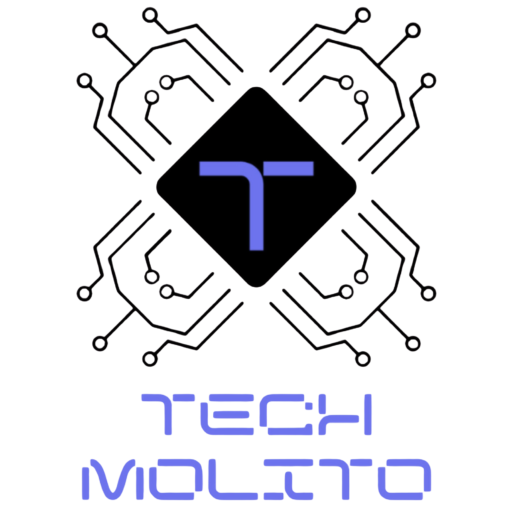Is your Android phone slowing down? It can be frustrating, but don’t worry, you’re not alone. Many people experience a lag in performance as their phones age. The good news? You can make your phone faster without needing to buy a new one.
In this guide, I’ll show you simple and effective ways to speed up your Android phone. No tech expertise is required. Let’s dive right in and give your phone the speed it deserves!
Understanding the Problem
Android phones slow down for several reasons. Over time, they collect unnecessary data, run out of storage, or are bogged down by apps running in the background. While optimizing your Android phone can boost individual performance, businesses often rely on more robust solutions like hybrid cloud architecture to handle large-scale data efficiently. Learn more about this in our article on Hybrid Cloud Architecture.
The Problem: You want your phone to be as fast as when you first bought it.
The Agitation: A slow phone can make everyday tasks feel like a burden. Every tap seems to lag, and opening apps becomes a test of patience. You might feel like throwing it across the room!
The Solution: The fix is easier than you think. By following these steps, you’ll speed up your phone in no time.
Step 1: Clean Out Your Cache
One of the quickest ways to speed up your Android phone is by clearing out the cache. This is temporary data stored by your apps. While useful, it can slow down your device over time.
- Go to Settings
- Tap Storage
- Select Cached data
- Hit Clear
Clearing your cache will help reduce lag. Apps will create new cache data, but clearing it once in a while keeps things smooth.
Step 2: Uninstall Unnecessary Apps
The more apps you have, the more resources your phone uses. Many apps run in the background, consuming your phone’s memory and battery. Do a quick audit of your installed apps.
Ask Yourself: Do you really need that old game? What about that random wallpaper app?
To uninstall apps:
- Go to Settings
- Tap Apps
- Select the app you want to remove
- Hit Uninstall
This simple step can free up space and reduce the load on your phone’s processor.

Step 3: Update Your Apps and OS
Regular updates from app developers and Android itself aren’t just for new features. They also fix bugs and improve performance.
- Go to Play Store
- Tap My apps & games
- Hit Update all
You should also keep your operating system (OS) updated. Newer versions often come with performance improvements. To check for updates:
- Go to Settings
- Tap Software Update
- Hit Check for updates
Keeping everything up-to-date can help prevent slowdowns.
Step 4: Reduce Animations
Animations might look nice, but they also take up resources. Reducing or disabling them can speed up your phone instantly.
Here’s how to reduce animations:
- Go to Settings
- Scroll to Developer Options (If not visible, go to About Phone and tap Build Number seven times to unlock Developer Options)
- Look for the Window animation scale, Transition animation scale, and Animator duration scale
- Set all three to 0.5x or off
Your phone will feel snappier without those slow transitions.
Step 5: Use Lite Versions of Apps
Some apps have “lite” versions that use fewer resources. These are great for speeding up your phone. For example, Facebook Lite or Messenger Lite uses less memory and data than their full versions.
To find these apps:
- Go to Play Store
- Search for the app followed by “Lite”
- Download and install the Lite version
These apps can make a noticeable difference in performance.
Step 6: Disable or Limit Background Processes
Many apps run processes in the background, even when you’re not using them. This slows down your phone. By limiting background processes, you’ll free up memory and speed up performance.
Here’s what to do:
- Go to Settings
- Open Developer Options
- Scroll down to Background process limit
- Select No background processes or limit it to 1 or 2
Your phone will focus on the task at hand instead of juggling unnecessary background tasks.
Step 7: Clear Your Home Screen
Having a cluttered home screen full of widgets and shortcuts can slow down your phone. Widgets like weather apps or social media feeds continuously refresh, using up resources.
To clear your home screen:
- Remove unnecessary widgets by long-pressing and dragging them to Remove
- Stick to a simple background without live wallpapers
- Keep only essential shortcuts
A clean home screen equals faster performance.
Step 8: Restart Your Phone Regularly
Sometimes, the best solution is the simplest. Restarting your phone can clear out background processes, refresh memory, and improve performance.
Make it a habit to restart your phone at least once a week. You’ll notice a difference in how quickly apps open and how smooth everything feels.
Quick Tips to Speed Up Your Android Phone
- Turn off auto-sync for unnecessary accounts
- Disable unused pre-installed apps
- Use a file cleaner app to remove junk files
FAQs
1: Will factory resetting my phone help?
Yes, but it’s a last resort. A factory reset wipes all data and gives you a fresh start, but you’ll lose everything unless you back it up first.
2: How often should I clear my cache?
Every few weeks. Clearing it too often might slow down app loading times, as the cache stores useful data.
3: Do task-killer apps help?
Not really. Android manages its resources efficiently. Task-killers might even slow down your phone.
4: Is using a third-party launcher a good idea?
Yes! A lightweight launcher can improve performance. Try Nova Launcher or Apex Launcher for better speed.
Final Thoughts
Speeding up your Android phone doesn’t have to be difficult. By following these steps, you’ll enjoy a smoother, faster device. Don’t let lag slow you down!
Keep in mind that regular maintenance is key. Clearing cache, uninstalling unnecessary apps, and restarting your phone can go a long way in keeping your Android running like new.
So go ahead, give these tips a try, and get ready to experience a faster Android phone today!